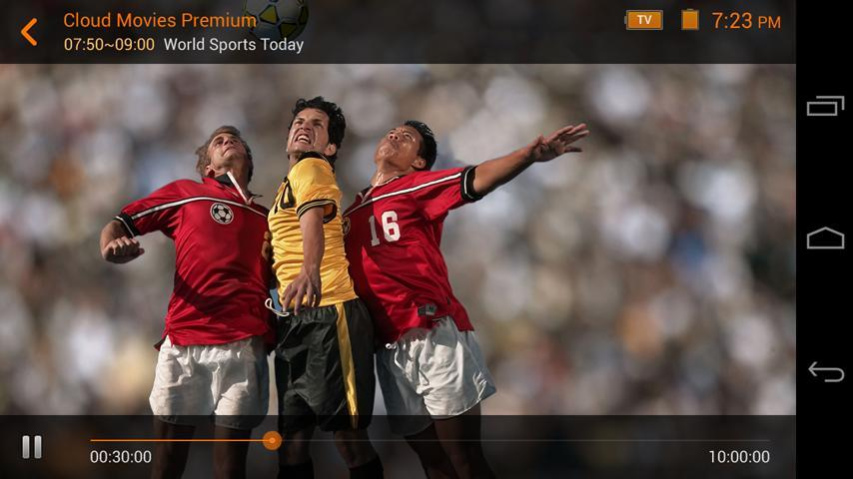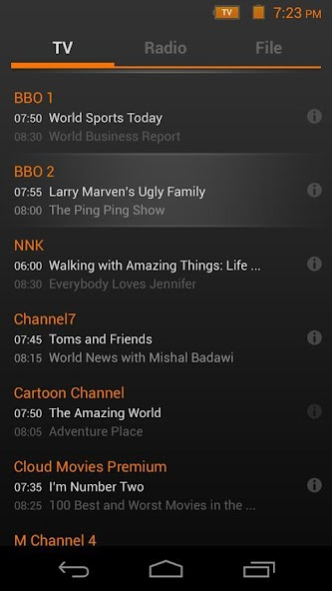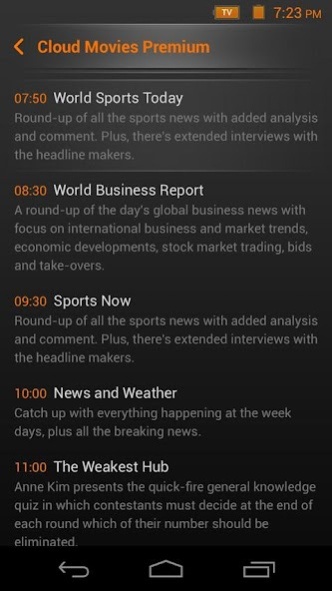Tivizen DVB-C Wi-Fi 1.0.6166
Free Version
Publisher Description
This application is a tool to view DVB-C broadcast on your Android device.
To use this program, you need a device called "tivizen" designed by icube corp., which receives DVB-C broadcast signal and transmit it to your Android device via Wi-Fi network. With the device connected, you can view the channel list, view TV content, change channels and adjust screen size.
Please note this application works only with the device "tivizen" manufactured by icube corp.!
* Features :
- Scanning DVB-C channels
- Watching DVB-C TV channels
- View program guide information(EPG)
- Edit TV channels
- Full screen video display
- Recording channels
- Background Playback
* Major supported phones :
- Samsung Galaxy S3, S4
- Samsung Galaxy Note, Note2, Note3
- Samsung Galaxy Tab 7", 8.9", 10.1"
- Samsung Galaxy Tab 2 7", 10.1", 10.1"N
- Samsung Galaxy Note 10.1"
- Sony Xperia Z
- Nexus 7
- Motorola Xoom MZ601
- Toshiba Thrive
- Acer Iconia A500
- Almost every up-to-date android devices
* Caution :
- This application works only with "tivizen" manufactured by icube corp.
- TV channels with High Definition(HD) video are not supported.
- Scrambled TV channels are not supported.
About Tivizen DVB-C Wi-Fi
Tivizen DVB-C Wi-Fi is a free app for Android published in the Recreation list of apps, part of Home & Hobby.
The company that develops Tivizen DVB-C Wi-Fi is icube Corp.. The latest version released by its developer is 1.0.6166.
To install Tivizen DVB-C Wi-Fi on your Android device, just click the green Continue To App button above to start the installation process. The app is listed on our website since 2015-12-15 and was downloaded 43 times. We have already checked if the download link is safe, however for your own protection we recommend that you scan the downloaded app with your antivirus. Your antivirus may detect the Tivizen DVB-C Wi-Fi as malware as malware if the download link to kr.co.icube.tivizen.dvbctest is broken.
How to install Tivizen DVB-C Wi-Fi on your Android device:
- Click on the Continue To App button on our website. This will redirect you to Google Play.
- Once the Tivizen DVB-C Wi-Fi is shown in the Google Play listing of your Android device, you can start its download and installation. Tap on the Install button located below the search bar and to the right of the app icon.
- A pop-up window with the permissions required by Tivizen DVB-C Wi-Fi will be shown. Click on Accept to continue the process.
- Tivizen DVB-C Wi-Fi will be downloaded onto your device, displaying a progress. Once the download completes, the installation will start and you'll get a notification after the installation is finished.